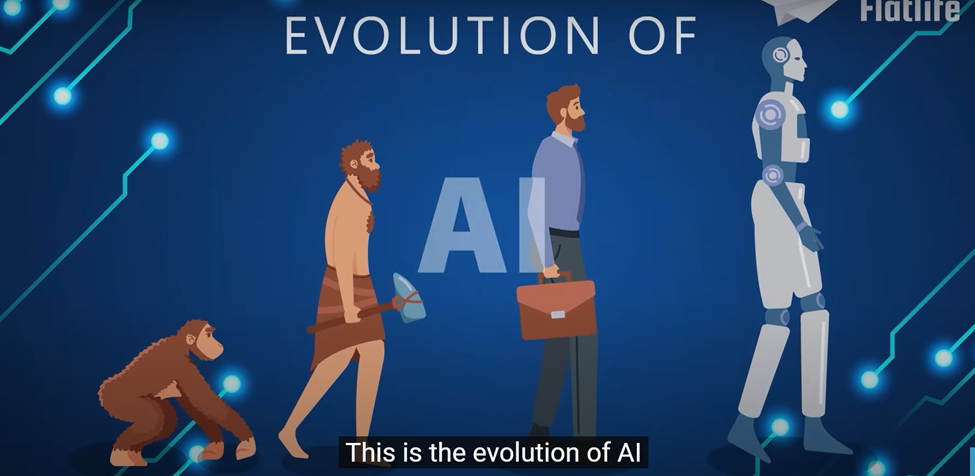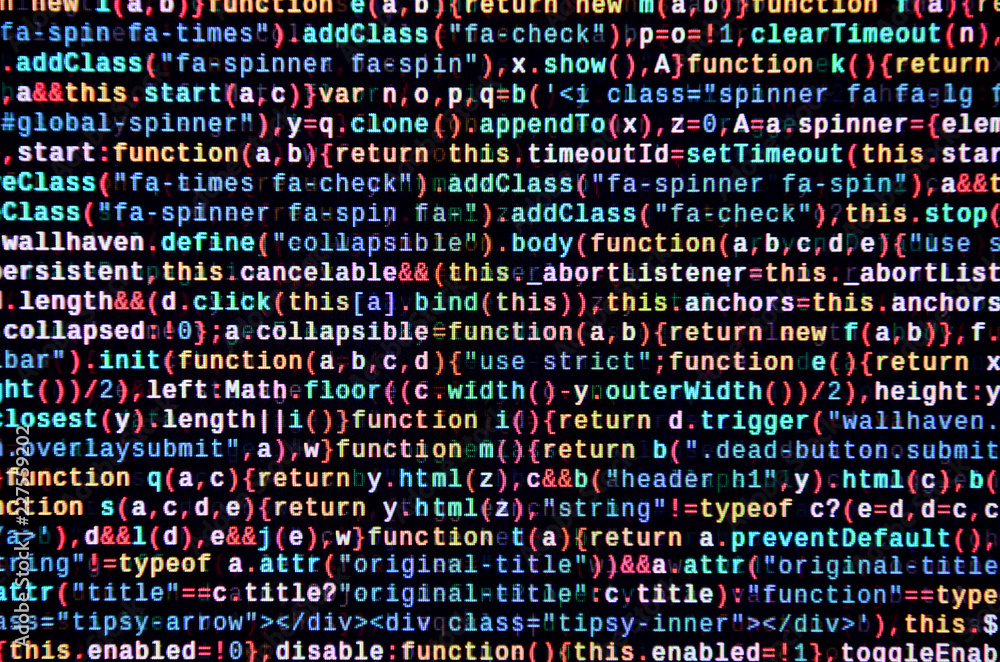The world did not understand the Online education as much as it understood post pandemic and then onwards, they just became indispensable for educators. The schools and universities relied mainly on these online tools so the session could begin. Today now when we are mostly covid free, we are also technically much competent. The education world has moved ahead with a lightening speed. The classroom experience for students is much more engaging, interesting and personalized. The administration of education has become digitized and thus there is more time to innovate both for the educators, administrators and innovators  The COVID-19 pandemic surely accelerated the adoption of online technologies, prompting educators and institutions worldwide to rethink traditional approaches of teaching and embrace the digital solutions.
The COVID-19 pandemic surely accelerated the adoption of online technologies, prompting educators and institutions worldwide to rethink traditional approaches of teaching and embrace the digital solutions.
As an educator for adult learning: I have worked with organization more than I have worked with schools. The organizations that found Training and development difficult to handle; found out the miracles of MS teams, Zoom, LMS and other applications that facilitated online interaction for communication and collaboration.
When it comes to the tools for online learning, the first interface that I always vouch for is: Zoom It’s like my go-to buddy for hosting virtual meetups and classes. The way it lets us share screens, break out into smaller groups, and even record sessions is just super handy. And let’s not forget about YouTube and Facebook Live – they’re like the rockstars of asynchronous learning. I mean, who doesn’t love tuning in to a live stream or watching a cool tutorial whenever it fits into their schedule? I have personally attended some most worthwhile course on Facebook and You tube. The latest being the 4 days/7 days live course by Tony Robbins.
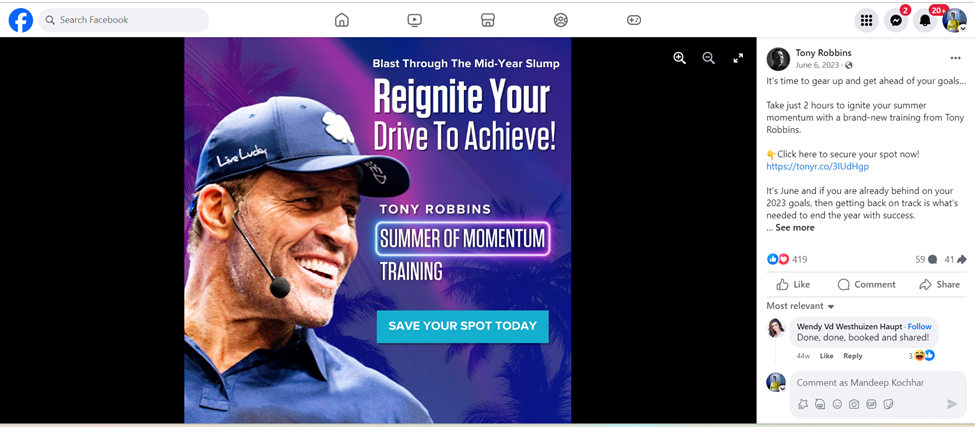
By creating and sharing pre-recorded lectures, tutorials, or live-streamed events, educators can extend their reach beyond the confines of the traditional classroom, catering to diverse learning preferences and schedules.
Google Classroom, is another LMS that has amazing features like the seamlessly shared word docs, Sheets, slides and so many more that make education personalized, interactive, encouraging, fear free, inclusive, foresighted, equitable, seamless and the adjectives don’t seem to end. Its integration with other Google Workspace tools streamlines workflow and enhances collaboration among students and instructors.
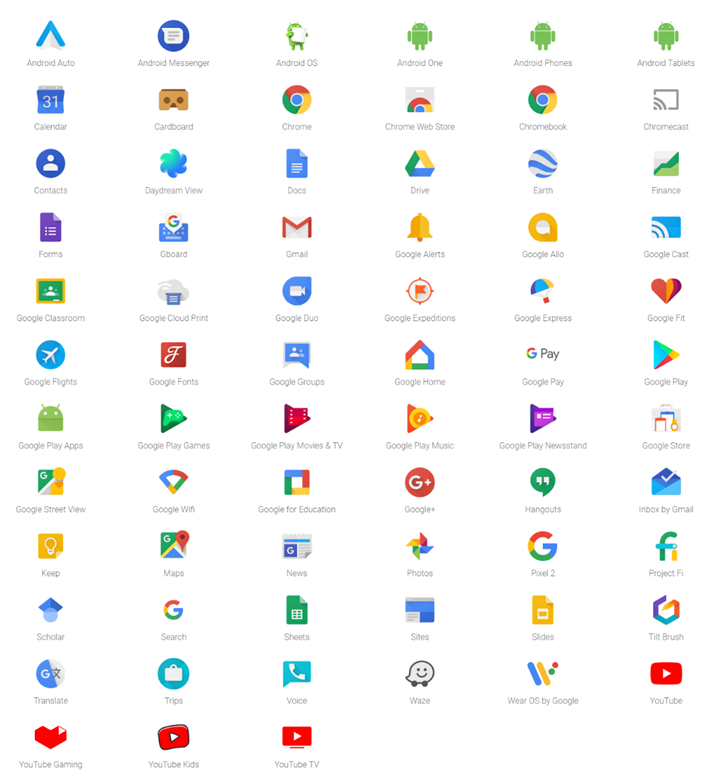
My another favorite and frequent tool is Canva and with its AI assisted technology, it has become the best content creation tool ever. Another worthwhile tool is Adobe Spark , these tools empower educators and learners alike and are useful for creating engaging and visually appealing content, catering to diverse learning styles. These technologies have revolutionized the way we teach and learn, offering flexibility, accessibility, and interactivity like never before.
As educators, I have personally learnt from Tony Robbins adoption of Online tools for education. Before the pandemic, he never offered anything online ever however the pandemic and his farsightedness has today made him one of the best in utilizing these tools. He got a 360 degree zoom screen constructed, gathered all the engagement tactics and had over 20K paid participants online with him.

In conclusion, the tools for online and blended learning are now an essential components of modern education and learning rather than just being convenient add-ons. The COVID-19 pandemic has accelerated the adoption of these technologies, transforming the educational landscape and reshaping the way we teach and learn. Whether in a fully online, blended, or face-to-face setting, these tools have truly revolutionized education and empowered all kind of takers.