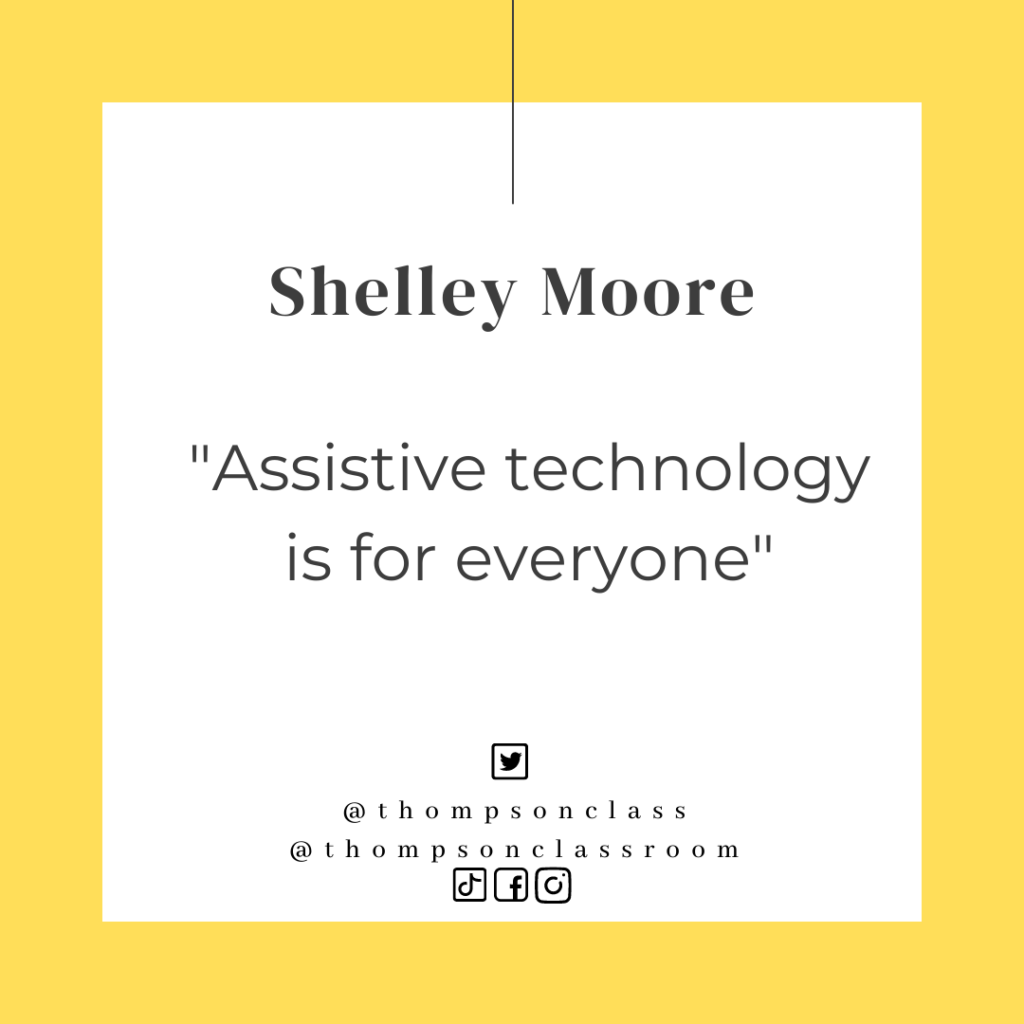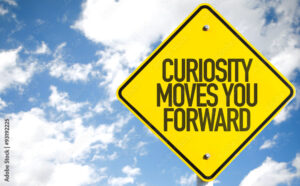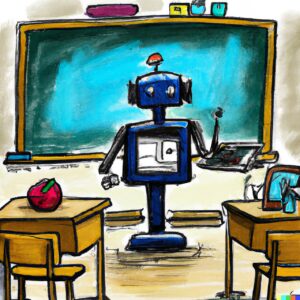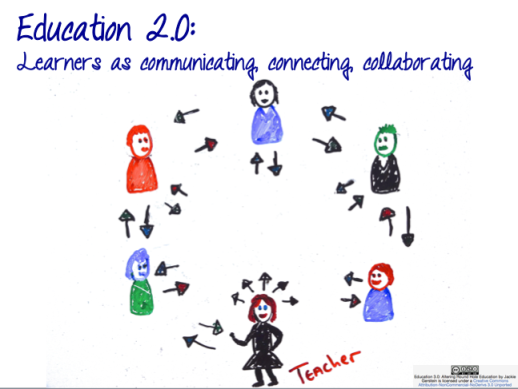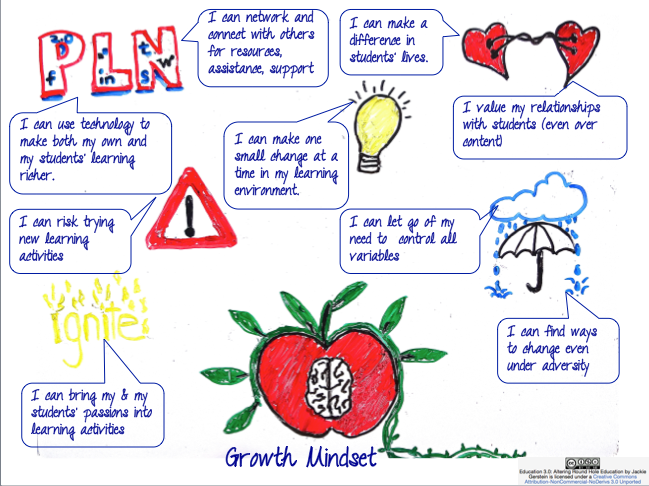My only tryst with Assistive technology has been Siri, Assistive touch or text- to -speech. My first profound moment was in my Edtech class where a group of students presented on Assistive technology but I was humbled and touched when I saw the video shared by one of my classmates:
Technology to me has always represented itself as a – Faustian Bargain however when I look at assistive technology; it looks like a blessing to many people who are differently abled. People who could showcase their capabilities to the world despite the challenges they faced. It reminds me of one of my client whose daughter ( I will call her Sarah) had some learning disability and when I today recall the instances when she hated studying(in a traditional school), preferred doing everything her way; my heart goes out to her and I wish someone introduced her to the assistive technology which could have made learning a matter of joy and ease. Like many students, Sarah faced challenges in keeping up with traditional instruction methods.
The video sheds light on the transformative power of assistive technology in addressing many challenges that may prevent many learners to do what they love doing. It emphasized the importance of understanding students’ experiences with assistive technology and the obstacles they face. Many students, like those featured in the video, shared their struggles with traditional learning methods and highlighted the profound impact that assistive technology has had on their academic success. The case of Lukas who loved playing euphonium horn is truly inspirational for many. Lukas courage, passion and will plus the technology helped him become a part of the Jazz band and a full fledged musician. Like wise all achievements of Sarah, Vishal were partly because of assistive technology. The video was personally very informative for me and emphasized how incorporating assistive technology into various instructional formats – whether face-to-face, blended, or online can be life changing for students. By doing so, educators can ensure that content is accessible to all students, regardless of their learning styles or abilities.
Having seen and read content on Assistive technology I feel there are many myths about assistive technology for learning. The first myth is assistive technology is for students with special needs. It is actually a way to enhance the quality of learning
The second myth is about cost of assistive technology that it is expensive and countries with low resources cannot afford them. Some gadgets or technology may be unaffordable but an empathetic and intelligent teacher would always make its way
The third myth is that assistive technology is highly advanced technology. But in reality assistive technology is an application of basic engineering technology for learning. The euphonium horn of Lukas is an example of that.
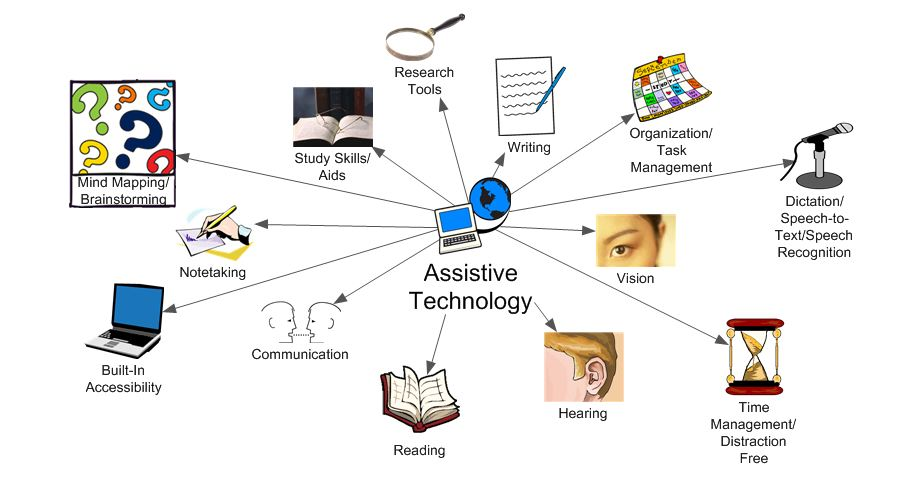
I was introduced to Immersive Reader and C Pen in one of our classes and they were showcased as invaluable resources in supporting students with dyslexia and other learning differences. Immersive Reader facilitates more effective engagement with text by providing features like text-to-speech and customizable font settings. Meanwhile, CPen allows students to access printed material independently, promoting autonomy and confidence in their learning.
As an educator, I today decide, I will also use Assistive technology as a tool to make education/knowledge inclusive for all and try and create for them; an opportunity to succeed.