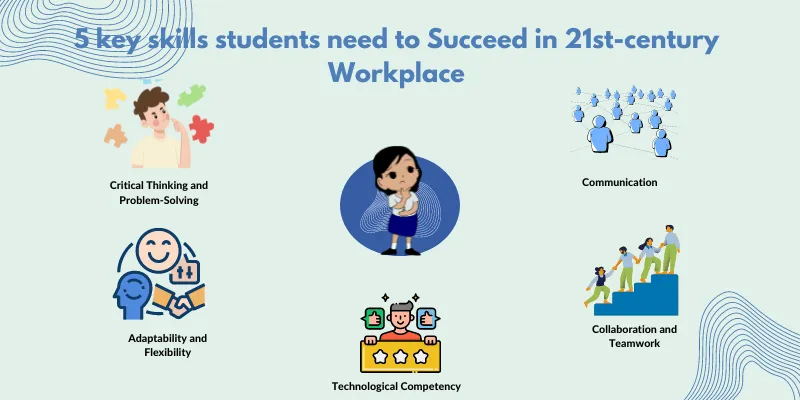The Role of Productivity Suites in Shaping Tomorrow’s Workforce
Living in the world with technology, the education tools play an important role in developing critical skills. Productivity suites, such as Microsoft 365, Grammarly, Teams, Google Workspace, and some of their open-source counterparts like LibreOffice, One Note have moved beyond their initial role as task-based software into comprehensive platforms that shape digital literacy and workforce preparedness. All these productivity tools not only increase technical abilities among students but also foster creativity, time management, collaboration, and problem-solving skills needed to excel in a fast-evolving, tech-driven job market of the 21st century.
Mastering Digital Literacy
Digital literacy is not only the knowledge of using a computer or a specific device, but also the capacity to evaluate digital information and to use the tools and technologies at one’s disposal in numerous ways to solve a problem. Productivity suites are basic to this process as these suits are set of applications that students use every day which may include word processing, spreadsheets, presentations and cloud-based collaboration tools. However, these tools are used to perform tasks in the academic setting as the students get to enhance their previous, present and incoming document production abilities, management of information and the presentation abilities respectively. For example, while typing using word processing applications like Microsoft Word or Google Docs students learn the procedures of writing as well as font formatting, they also learn standard computer operations such as copying, pasting, creating links and embedding images and videos. These, of course, are not just academic skills, they are indispensable in the kind of workplaces that requires efficient and precise verbal and written communication and technical skills.
Microsoft Access, Microsoft Excel or Google Sheets are other examples of spreadsheets that go a step further and introduce students to the world of data management. They learn how information is organized, how to generate different charts, and how to perform formulas and make decisions.
As a result of this, they are building a framework of skills that are relevant in many different fields ranging from the financial sector to marketing where data is always important to decision making. The more students use most of these tools, the more they feel comfortable working in most digital spaces than worrying about the future development of the tools. Particularly, the digital literacy acquired in the course furthers the students’ application of the knowledge in practice that requires technological skills.
Building Essential Skills for the 21st Century
Today, in the modern technological era, productivity suites are a critical component in preparing employees of the future for the necessary 21st century competencies. Along with the basic functioning, these tools help to develop creativity, teamwork, problem-solving skills as well as flexibility i.e. valuable in the current global scenario. For instance, PowerPoint and Google Slides engage students in the creative process when designing presentations, in ways that are much more than just relay of information in an artistic form. The skill of presenting ideas creatively applies well in the working world as creative ideas can go a long way in an organization. Likewise, the cloud applications such as Google Workspace help students to work against the flow yet learn how to engage and what collaborative tools and platforms are suitable for handling various tasks and persons, thus preparing them for the number of organizations, which embrace the opportunities of massive remote cooperation.
Besides, productivity suites develop creativity, time management, collaboration as well as critical thinking, communication, and flexibility.
Like if the students start using spreadsheet systematically to analyse the data it may help them to take informed decisions which could play an important role in developing skills in the field of data science and other related fields. In addition, word processors and presentation software enhance student writing, presentation and organization skills as they work out how to effectively convey their thoughts determined by the mode to be used. Since these suites are dynamic, with features being added with time, the students are urged to be flexible, to be able to learn new technologies introduced in the tool. This ability to learn and adapt quickly to changes is paramount in the current world workplace where drastic changes are triggered by technology.
Preparing Students to Excel in the Workforce
Productivity suites are about more than classrooms as their uses are a pathway to the workplace. The attitudes students acquire when with these tools accurately conforms to the requirements of the immediate advancements in job market. The present and future workplace environment is fully connected through online channels to solve functional problems. By making students acquaint with these environments early enough, productivity suites assure them of the readiness for the workforce.
In the business world students, regardless of choosing finance, marketing or business, technology or even health care, productivity tools are used. From writing standard business reports and identifying business trends within organizations to presenting business performance reports on daily, monthly and quarterly basis, the students will discover that the skill learned while using the productivity suites are applicable in their future jobs.
In addition, the collaborative option of the productivity suites which makes the students ready for the workforce across the world. More people work remotely and use virtual teams, and the synchronous use of cloud-based tools will be an additional benefit as those students who have practised all of these tools in school will stand in a vantage point to help in those organizations that have adopted remote or hybrid work from home.
What’s Left Behind? Addressing the Gaps
As powerful as productivity suites are, they do come with their drawbacks. There is little chance to gain more experience in more complicated technical actions on the job. Softwares or applications such as Microsoft Office, Google Workspace and others are advanced productivity tools but the features are limited to basic to intermediate level work tools. They do not usually go deeper into core competencies such as coding or artificial intelligence, or other fields more pertinent to the digital economy which are now perceivably more applicable.
Moreover, although some of these tools encourage teamwork and innovative ideas, there are other types of business problems and analysis tasks that do not fit into these enumerated tools, or else they equip students with inadequate tools to face situations that need extensive technical knowledge or real experience with particular software types. For instance, the engineering, computer, and graphics students may likely need to learn the use of more professional applications like AutoCAD, Illustrator, MATLAB and Adobe etc which these productivity suites do not offer.
Accordingly, there is a need for the incorporation of supplementary assets and practices into the educating process to fill introduced gaps. However, effectively incorporation of technologies, such as coding platforms, tools for data visualizations, project-based learning helps students to master more complex technical skills. Further, developing opportunities for students to participate in internships, develop groups or teams that address real business situations, can help them acquire those interpersonal traits that are necessary for their success in their careers.
Productivity Suits tools offer an undeniably indispensable role in defining the future of learning and working. They equip the students with the online skills and skills in the twenty first century for better handling of the world challenges. Not only creativity, cooperation, critical thinking, and communication skills but also these tools prepare learners for future jobs. With industries transforming, education also must transform so that students are able to get more than basic computer skills they need required technological and social skills to succeed in a world that adapts in work settings. Implementing a balance between scalable and sustainable productivity solutions, necessary for creating more unique applications and enabling the acquisition of valuable real-life experiences, students will be more ready to confront a future day job.
I have read these articles
Digital Literacy in Education: Essential Skills for Students
Digital Literacy: Preparing Students for a Technological Future
A Comprehensive Guide to 21st Century Skills



 The lesson presented in the 5th class was an important one that focused on various application programs that can be used in today’s digital world. Ayushi, Gagan, and Mohammad did an excellent presentation on
The lesson presented in the 5th class was an important one that focused on various application programs that can be used in today’s digital world. Ayushi, Gagan, and Mohammad did an excellent presentation on