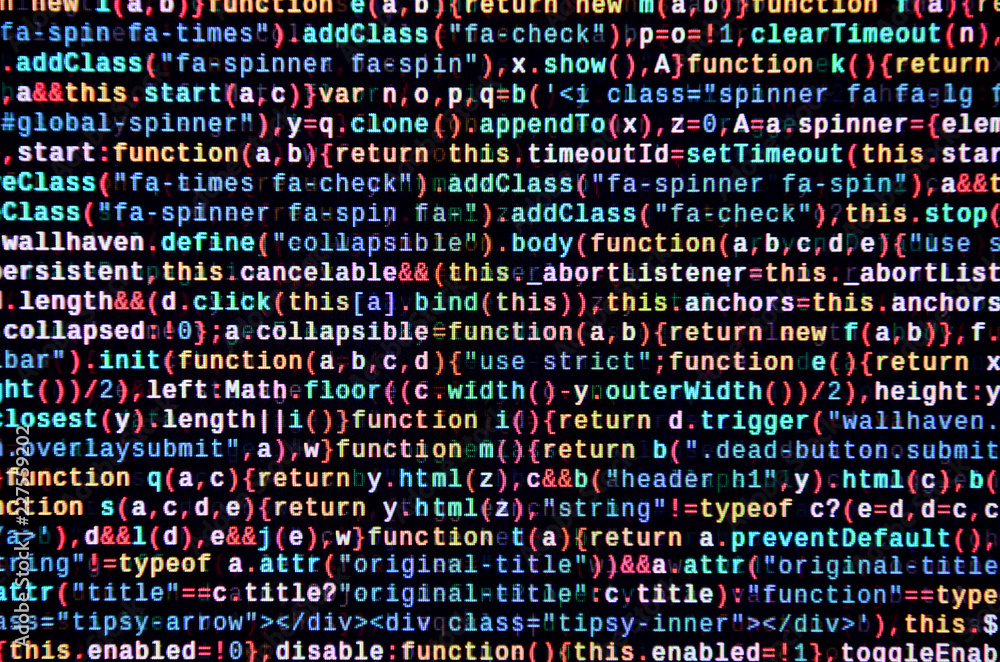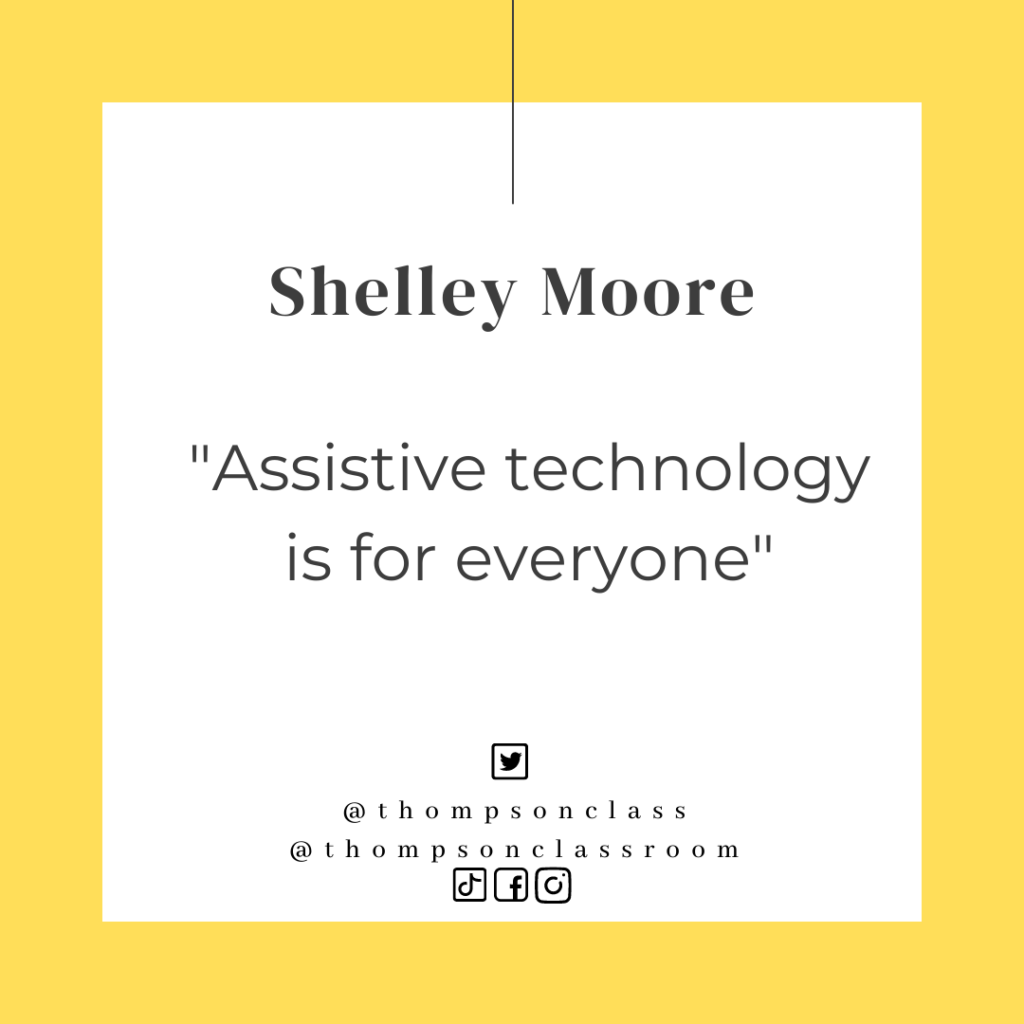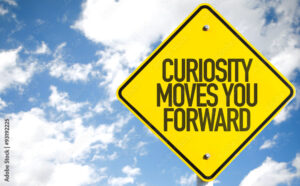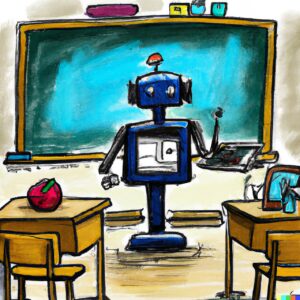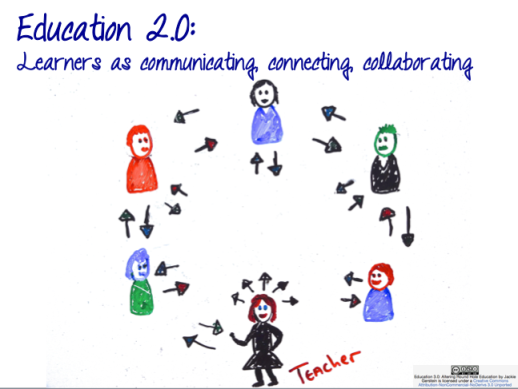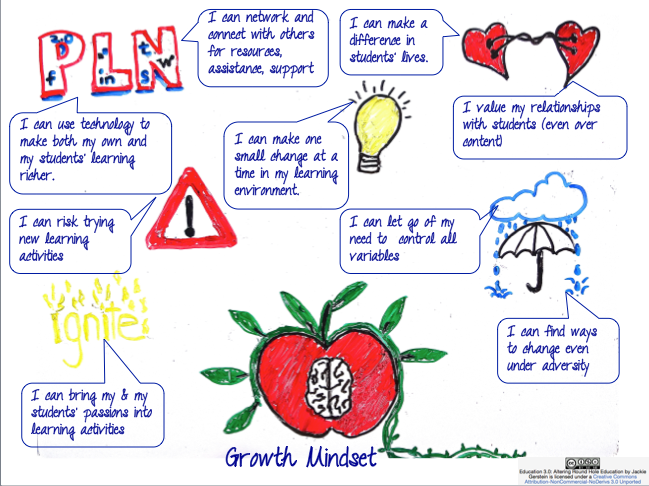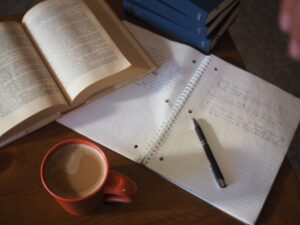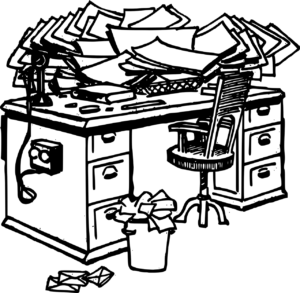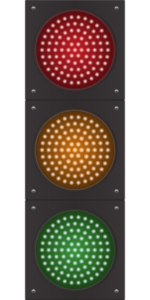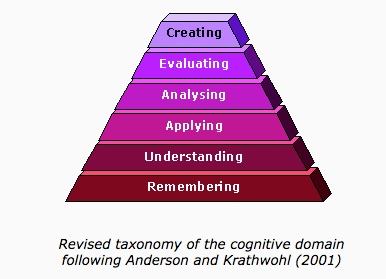“Artificial Intelligence will be part of our future. It’s inevitable.”
Sundar Pichai
Now that we have established that A.I. is inevitably part of our future… how can it be incorporated into education?
I think most educators can agree that when ChatGPT arrived on the scene, it seemed to be terrifying how easy it was for students to have a computer do their work for them. I know the feelings I had can be related back to a, 1858 quote about the telegraph from earlier this semester..
There can be no rational doubt that the telegraph has caused vast injury. Superficial, unsifted, too fast for the truth…
There was fear that it was too fast and too smart. That students would use it to write essays for them and that the world of education would forever be changed (not necessarily for the better). I will admit that I was also very fearful of how Artificial Intelligence would change everything; however after learning more about technology this term I am realizing that humans just have a natural fear of things that they don’t understand.
In the video Evolution of Artificial Intelligence, it is mentioned that in June of 2023, ChatGPT generated 1.6 billion visits. These numbers tell us that we can’t just stick our heads in the sand and ignore that AI is here to stay. It’s now time to ask ourselves some essential questions when it comes to the use of new tech in education:

- What are the good/bad things that this can bring about?
- How does it change the student experience?
- How does it change the way we think about learning?
- What might it solve?
- What new problems might it bring?
- Is it going to help us potentially do better things?
- What ways can we use this technology?
What are the good and bad things that this can bring about?
In the context of education, there are many different answers that I see here. It gives educators and students easier access to an seemingly endless information. AI can be used to help with research and lesson planning, which in turn makes sure that students are receiving top-notch information. However, this could also lead to students and teachers relying too heavily on AI, using it to do tasks that require human thought and communication. As stated in AI Ethics and Governance in Practice, “In order to manage these impacts responsibly and to direct the development of AI systems toward optimal public benefit, considerations of AI ethics … must be a first priority.”
How does it change the student experience?
After sitting with this question, I’m realizing that AI can have a positive change on the student experience. It calls educators to question WHY we teach the things that we teach. What facts and statistics do we require students to memorize in a world where they have quick and easy access to everything they could ever need? Should we be thinking about shifting to a different type of teaching, that is thought-provoking and allows students to form their own thoughts and opinions? The funny thing here is that I find myself using MagicSchool to help lead me down the right path when it comes to AI-resistant assignments. Key word there being “lead.”
How does it change the way we think about learning?
Learning is “the relatively permanent change in a person’s knowledge or behaviour due to experience.” (Mayer, 1982, p.1040) I look at this quote from earlier this term and see that the idea of a change in behaviour stands out to me more than a change in knowledge. Perhaps having access to Artificial Intelligence really calls on us to focus on WHAT and HOW we learn in this new world. We want students to interpret, evaluate, analyze, connect… things that we can’t ask a computer to do for us. Through writing each of these blog posts, I myself am learning to form my own connections and access a deeper level of understanding.
What might it solve?
Oh, so many things! I have started using AI to tackle mundane tasks to free myself up to focus more on my content and providing the best learning experiences possible for my students. I am also hoping to try AI to correct grammar and spelling errors in student essays so that I can better use my time to focus on content.
What new problems might it bring?
There is definitely the possibility of many problems arising from the use of AI in the classroom. The simplest problem would be students using it to complete assignments. As I stated earlier, however, it is up to us to teach students how to responsibly use Artificial Intelligence, and to create assignments that require deeper thought. I always try to stress to my students that the point of coming to school isn’t’ just to get good grades; it is to learn life skills that will make them successful and happy in their futures.
Is it going to help us potentially do better things?
100% yes. There are so many ways that Artificial Intelligence can help us. I used an AI Chatbot to help plan a 3 week trip to Europe this past summer. It gave me some great destinations and travel advice, saving me a ton of time and stress while planning an itinerary. I have also used Artificial Intelligence to allow my students to ask questions of great historical and fictional characters – a few weeks ago they were asking a chatbot Luigi Galvani insightful and thoughtful questions about his findings in the field of bioelectricity. There are so many amazing possibilities with AI!
What ways can we use this technology?
In this week’s presentation, Christina gave us an amazing list summing up where we can use Generative AI in Education. I personally use AI to help me expand my vocabulary when it comes to report card comments, creating basic slideshows that I can build from, locating resources, and finding new ways to support my diverse group of students.
In the future I want to teach my students to use AI to help them with their essays. What if I had them print their peer-edited drafts, THEN plug it into AI to get corrections? They would be able to then write these corrections on their original drafts to show what they are taking from it. I genuinely wonder if this would help them learn from errors, and over time prevent them from making the same mistakes.
As far as the future goes, Max Roser puts it best by saying that “A technological development as powerful as this should be at the center of our attention.” Artificial Intelligence isn’t going anywhere, and we need to continue to ask ourselves questions to ensure that we are giving our students the best education possible with AI in their world.